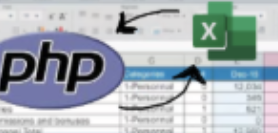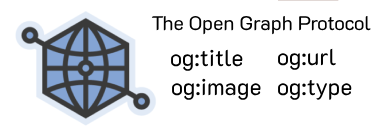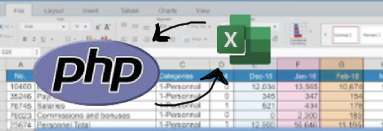What Is Cursor AI? The Intelligent Code Editor That Combines AI Power with VS Code
Programming › What Is Cursor AI? The Intelligent Code Editor That Combines AI Power with VS Code
What Is Cursor AI?
Cursor AI is an AI-powered code editor built on top of Visual Studio Code (VS Code). It offers a familiar, flexible interface enhanced with powerful AI capabilities directly integrated into your coding environment.
Cursor AI acts as an AI Pair Programmer that is codebase-aware, meaning it understands your entire project structure. This allows it to provide accurate code suggestions, edits, refactoring, and new function generation intelligently and contextually.
Key Features That Make Cursor AI Different
| Feature | Description |
| Codebase-aware Chat | Chat directly with the AI inside the editor. Cursor understands your entire project context (file structure, function calls, etc.), allowing it to answer questions precisely — for example, “How does the authentication system work?” |
| AI-powered Editing (Cmd/Ctrl + K) | Easily edit and improve code by selecting code blocks and telling the AI what to do — for example, “Refactor this function to use async/await” or “Add comments explaining this section.” |
| Intelligent Code Completion | Provides smart, context-aware code suggestions, including full code blocks or functions, going far beyond standard autocomplete tools. |
| Refactor & Bug Fixing | Helps refactor your code for better readability and performance, while detecting and suggesting real-time bug fixes. |
| Agentic Workflows | Supports complex automation via Agent Mode, where the AI can make multi-file changes to implement new features or fix large-scale issues. |
| Multi-Model Support | Choose between various AI models like GPT-4 Turbo or Claude depending on your preferences and subscription plan. |
Installation and Basic Usage

Installation (Windows/macOS/Linux)
- Go to the official website: Visit the official Cursor AI website (search for “Cursor AI” or “cursor.so”).
- Download: Download the installer file (.exe for Windows or the respective macOS/Linux version).
- Install: Double-click the installer and follow the standard setup process.
- Sign in: Open Cursor and log in with your GitHub or Google account to activate AI features.

Basic Usage (Important Shortcuts)
- Open AI Chat: Press
Ctrl + L(orCmd + Lon Mac) to chat with AI — not just about the file you’re viewing, but the entire project context. - Inline Code Editing: Select a block of code and press
Ctrl + K(orCmd + Kon Mac), then type what you want the AI to do — such as refactor, optimize, or add documentation.

Benefits of Using Cursor AI
Integrating Cursor AI into your software development workflow can dramatically enhance productivity.
- Faster Coding: With smart code completions and automated refactoring, you can code up to 2–3x faster.
- Better Code Understanding: The AI explains unfamiliar code and large project structures, making onboarding seamless.
- Higher Code Quality: Cursor suggests best practices, refactors automatically, and can even generate unit tests.
- More Focused Problem-Solving: Reduce time spent on repetitive tasks like boilerplate code, documentation, or debugging, giving you more time to solve real problems.
Cursor AI isn’t just a coding assistant — it transforms developers into project directors rather than line-by-line coders, marking a new era of faster, smarter, and more creative programming.
Please rate your satisfaction with this article
Post a Comment
Your email address will not be displayed to others. Required fields are marked *