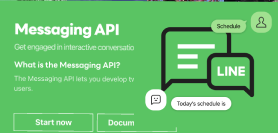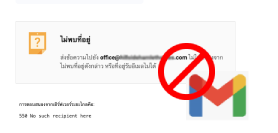Review Logitech MX Master 4 - A Performance Working Mouse with a New Feel !
Technology and Entertainment › Review Logitech MX Master 4 - A Performance Working Mouse with a New Feel !

Logitech returns with a major upgrade to its beloved MX Master lineup for professionals and creators. The new Logitech MX Master 4 keeps the familiar shape but adds a raft of smart improvements. Let’s see what’s new, what’s impressive, and whether it’s worth the upgrade.
Design & Feel — Familiar, but Better
The MX Master 4 retains the signature ergonomic silhouette that lets you work for hours without fatigue. The palm surface has been upgraded: instead of the older rubberized coating that could wear out, the MX Master 4 uses a silicone-like material that resists grime and offers a more secure feel. While the overall shape doesn’t stray far from the 3S, the subtle refinements noticeably improve durability and long-term comfort.

Standout Feature — Haptic Feedback

This is the biggest change: Haptic Feedback arrives on the MX Master series for the first time.
- Precise tactile cues: The haptics aren’t just for flair — they give physical confirmation for actions such as:
- Switching devices via Easy-Switch
- Using the new Actions Ring (a customizable workflow dial) — e.g., launching a screen capture or any custom shortcut
- Adjusting assigned functions (volume, screen brightness, etc.)
- Ultra-quiet clicks: Left/right clicks are now claimed to be up to 90% quieter than the MX Master 3S while keeping a satisfying click feel — great for quiet workspaces.

Performance & Functionality
The MX Master 4 carries over the series’ best traits and adds new capabilities:
- MagSpeed™ wheel: Still a headline feature — blazing fast scrolling up to 1,000 lines per second with smart shift to a precise ratchet mode.
- Actions Ring & refined buttons: Side controls have been repositioned and a new haptic-enabled button improves speed to trigger commands or the Actions Ring. App-specific shortcuts are easy to set up in Logi Options+.
- High precision: Darkfield sensor now supports up to 8,000 DPI, tracking on virtually any surface — even glass.
- Connectivity: More robust wireless and Bluetooth LE 5.1. Connect up to three devices, via USB receiver or Bluetooth.

Verdict — Is It Worth Upgrading?
The Logitech MX Master 4 feels like an evolutionary step that polishes an already excellent productivity mouse. It’s not a total redesign, but a thoughtful refinement of materials, ergonomics, and interaction.
✅ Highlights
- Haptic Feedback adds meaningful, stylish confirmation to actions
- Quieter clicks — ideal for offices and shared spaces
- More durable materials — addresses wear concerns of prior coa
댓글 남기기